Building links into product category pages and acquiring email addresses prior to purchase are two of the most common roadblocks for eCommerce marketers tasked with increasing traffic and sales. Another is balancing the need for “SEO content” with high conversions. We’re going to help you solve all three of these problems with the same tactic.
Problem 1. SEO Content That Doesn’t Suck
Canonical URLs for category grid pages (i.e. the first page with no filters) need content for SEO other than product names and descriptions, which are duplicated elsewhere.
Putting too much content above the product grid lowers conversion rates, at least partially due to pushing products down further on the page. Sometimes it goes as far as pushing them below the fold.
This issue is exacerbated on mobile, where it is tempting to either remove or hide the content for mobile users. This dynamic approach may work now, but soon Google will be ranking websites based on their mobile versions’ content, rendering content that appears only on desktop as virtually useless for SEO. That’s what they’ve been telling us, anyway.
Many SEOs have responded to this challenge by putting the content at the bottom, below the product grid. However, its rare that anyone will actually see or read that content, and too often it is useless “SEO content”.
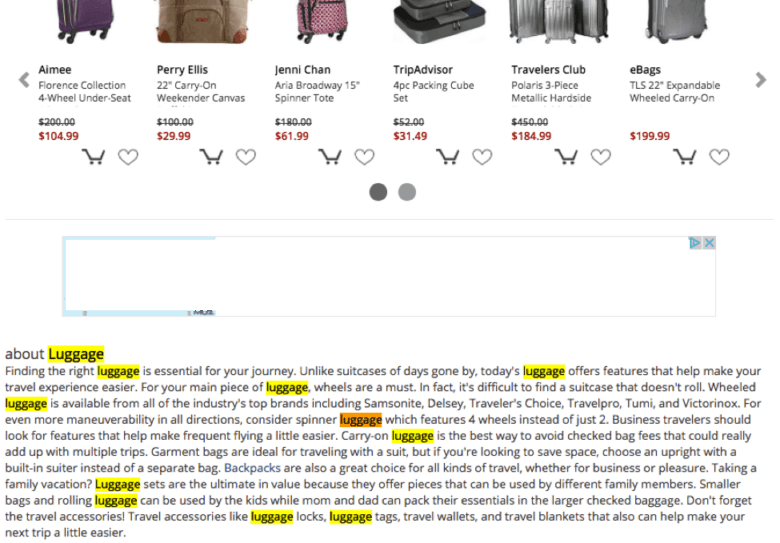
Here, the eBags “luggage” department category content appears below the product grid. As a user, if I scroll down this far I’m not going to be convinced to purchase by reading this content. It’s obviously written for search engines.
Compare that to “Advice and inspiration” content that appears at the bottom of the Headphones category on Currys website shown below:
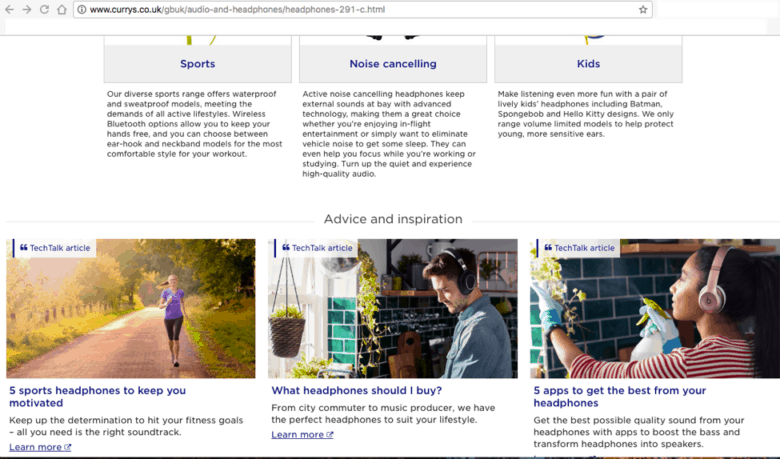
Currys PCWorld is a popular electronics etailer in the UK. They have some of the best supporting content I’ve seen on eCommerce category pages.
Don’t write this for search engines. Make this content even better than what you would create for an expensive content marketing campaign, or epic blog post. Make it 10X, or heck at least go for 5x. Video is always a great option, as it doesn’t take up much space compared to the amount of information it can provide.
Problem 2. Building Links Into Category Pages
Nobody wants to link to a product grid page. In the rare case when someone wants to link to eCommerce pages, they’ll either link to the home page or a product detail page. This is why building links into category pages starts with having excellent content on those pages.
Another challenge that even the best content can’t solve from below the product grid is being seen and shared without promotion. Use of #namedanchors allows eCommerce content marketers to send visitors directly to premium content on a product category page.
Use of social sharing buttons with pre-formatted share text using the named-anchor link encourages viral promotion, something very few eCommerce sites can pull off on a category page.
Problem 3. Getting Email Addresses Before Checkout
Asking for personally identifiable information prior to checkout lowers conversion rates. However, too many site visitors leave without engaging in a way that allows the brand to nurture them through the buying cycle across multiple devices and sessions.
Premium content gives you something worthy of links, traffic and shares. But if you’ve drunk the inbound marketing Kool-Aid and are more concerned with growing email lists to nurture site visitors into first-time buyers you may want to “gate” the content behind an email acquisition form.
Below is a hypothetical example to illustrate the end result.
Target’s Drone Page Before
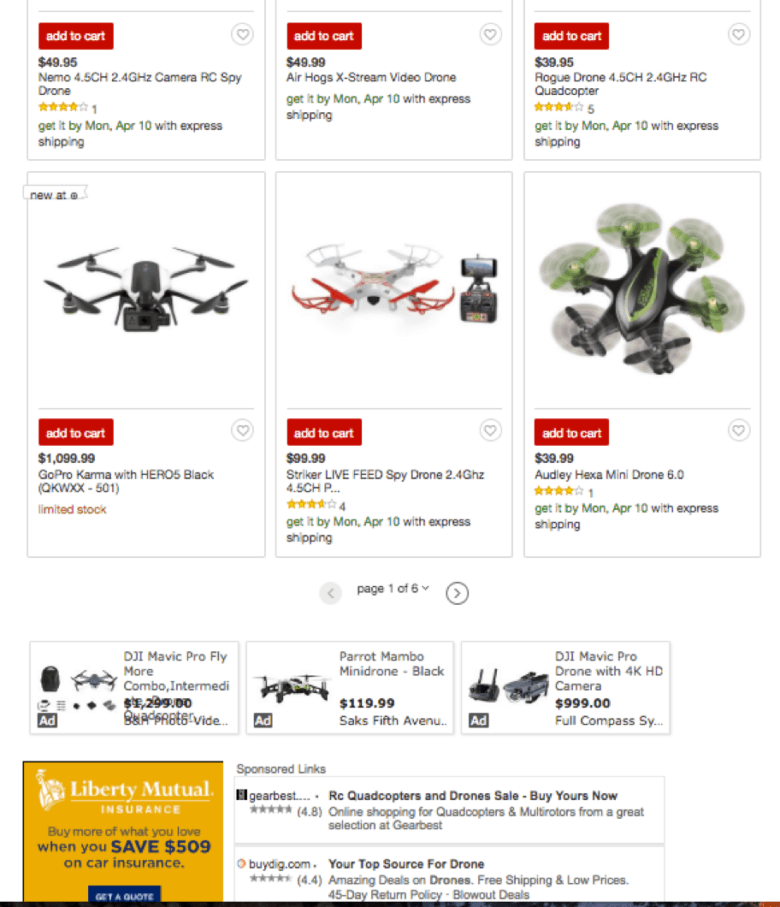
Target seems to be capturing otherwise “leaky” revenue by showing sponsored ads. Others use this area below the product grid to place keyword-heavy “SEO Content”. We suggest helping shoppers navigate their way further down the funnel instead. For example:
Target’s Drone Page After

If shoppers reach the bottom of the grid they haven’t found what they’re looking for. They can either go to the next page, or get help making their decision. Bonus: You get their email address.
Check out this post for more email acquisition tactics for eCommerce.
Putting It All Together
We now have content on the page, both above the product grid and below it.
Content above the product grid helps the shopper filter or narrow the selection, calls out sales, special items, top brands and provides other crucial information in fewer than 2-3 sentences.
Content below the product grid helps shoppers do more research without leaving the site or disengaging with the brand. These people are not ready to purchase, and need more nurturing as they progress through the buying cycle.
It can either be un-gated for maximum link gain, or gated for maximum inbound lead generation, depending on your goals. Use of named-anchor links (#) help the email acquisition and link building efforts by sending visitors directly to the premium content from external links.
Now go try this out on your top three category pages and let us know what happens!
Source: Inflow