
These days, anyone can build a stellar website. Fun fact: there are more than 1 billion websites around the world, with new ones created every second.
Among all that internet noise, your website and ideas deserve to stand out. And that means you’ve got to advertise! Fight to get your name and your brand out there and then draw visitors to your site.
But what if you’re on a budget?
You’re in luck: effectively promoting your website can be done on the cheap. Experiment with these free and inexpensive ways to advertise your site and watch the traffic roll in.
1. SEO Keywords
When you are looking for the answer to a question or solution to a problem, your first resource is probably Google. Google searches can be a powerful source of traffic to your website — if you play your cards right. When your potential customers search for something on Google, they aren’t likely to look down past the top two or three results. So your goal is to get keyword searches related to your website to show up near the top. That’s where search engine optimization (SEO) comes in.
SEO is the science/art of increasing your website’s visibility in organic search engine results. You can do this by filling your pages with key phrases that people are likely to search for. SEO is a basic but essential method of bringing traffic to your website; without it, your website can get lost among the thousands of voices clamoring for your visitors’ attention.
You can improve your website’s search result rankings by doing things like creating and editing content to include key search phrases and increasing your linkbacks — the number of links your website gets from other sites. Backlinks are especially important to your Google rankings, as they demonstrate the popularity of your website.
Use Google AdWords keyword planner to find keywords related to your website and get stats on how often they are searched in your target market. Use this insider info to plan your content to draw in organic search engine traffic. Learn how to utilize this tool, and you may discover a few new keywords to power up your content.
While SEO can be cost effective — if you do the work yourself, you won’t have to pay anything for it — optimizing your website for search engines is definitely not a quick fix. It can take time to master SEO methods and to optimize your website, and it can take some time to build links, optimize pages, and determine which keywords bring in new visitors. You might consider hiring or contracting with an SEO marketing expert if your budget permits or invest your time in learning the tricks yourself.
If you’re in need of an SEO SOS, check out this beginner’s tutorial.
2. Pay Per Click
Pay-per-click (PCC) advertising is another method to make Google work for you — albeit one that that takes a bit of cash. Basically, instead of leaving your website’s search engine rankings to change, you’ll create an ad and pay a fixed price for every click your ad gets when it shows up on a Google search or website. Your goal is to convert clicks into customers, hopefully seeing a strong return on investment. Google AdWords has no specific spending requirement, so you can easily keep within your budget and focus on your ROI.
3. Email Marketing
Email marketing is a tried-and-true tool for communicating with your customers and finding and retaining new ones. It essentially involves collecting the email addresses of any and every potential customer and then sharing content — newsletters, promotions, discounts, and information — as a way of building relationships. Email marketing can draw past visitors back to your website by sharing new content or promotions. The best part about this tool: an amazing average ROI of $44 to every dollar spent.

4. Blogging
Integrate original, relevant blog posts into your website. It’s a prime place to include SEO-optimized keywords and build a following of loyal readers who will come back for more. Include videos, photos, and graphics, and encourage readers to share posts they love.
Need blogging tips? We interviewed 2017’s top content creators to get their best advice for aspiring bloggers.
Once you’ve mastered your own blog, look to others in your niche market. Search out blogs that accept pitches from guest writers. Peruse their posts, take a look at their submission guidelines, and polish up a pitch to send over. If your pitch is accepted, make sure to include a link to your website in your bio to send traffic your way.
Last but not least, leaving thoughtful and insightful comments on the blogs you follow, especially influential ones in your field, is a great way to get noticed by blog writers and their readers. Make sure you include a link to your website or share specific content related to the post you are commenting on.
5. Create Your Own Infographics
Infographics are clickable and shareable. They are great sources of backlinks to your site, and they are can be simple to make on websites like infogr.am and Canva. When designing infographics and incorporating them into your site, keep your entire audience in mind; make sure the graphics are accessible to all users.
6. Reciprocal Linking
The more sites that link to yours, the more important search engines will assume you to be — and the higher your website will rank in search results. Including a link to another site in exchange for them including a link to yours can build traffic and post search engine juice, particularly when done with reputable sites relevant to your business and content.
You don’t have to be a professional designer to create a good-looking website.
7. Retargeting
One of the greatest frustrations for small online businesses is seeing the majority of their traffic leave without making a purchase. Retargeting advertising uses cookies to create ads on other sites luring visitors back to your website. After you’ve put so much into getting people to your site, it might be worth the extra buck to get them back.
8. Signature Branding
Create a fun, appealing, and recognizable signature for your email, blog posts, or even photos, videos, and shareable content. This is a great way to get people to recognize and understand your brand — and to draw their eyes to your URL.
9. Facebook Ads
The most effective advertising reaches people where they are most of the time. And for millions of Americans across all demographics, that place is Facebook. If you have a limited advertising budget for your website and are looking to generate a great ROI, Facebook ads are a great bet. You can create a targeted ad that reaches users based on location, age, gender, interests, and even options like friends of current followers or people who like specific pages. Like Google AdWords, you can set a budget and either pay for clicks or pay when people see your ad.

10. Facebook Pages and Groups
It doesn’t cost a cent to create social media accounts for your website or small business. Facebook groups and business pages will help you interact with your followers, build a community, and share your content. Put a little bit of green behind your posts to push them to the top of your follower’s feeds so you can make sure your voice is heard, and encourage sharing by offering competitions, discounts, or giveaways to people who share your posts or tag a friend.
And don’t forget to look beyond Facebook: other platforms will also help you connect and share. It isn’t necessary to have an account on every social media platform; stick with the ones popular with your audience, and don’t be afraid to experiment with newer forms of social media.
11. Instagram Story
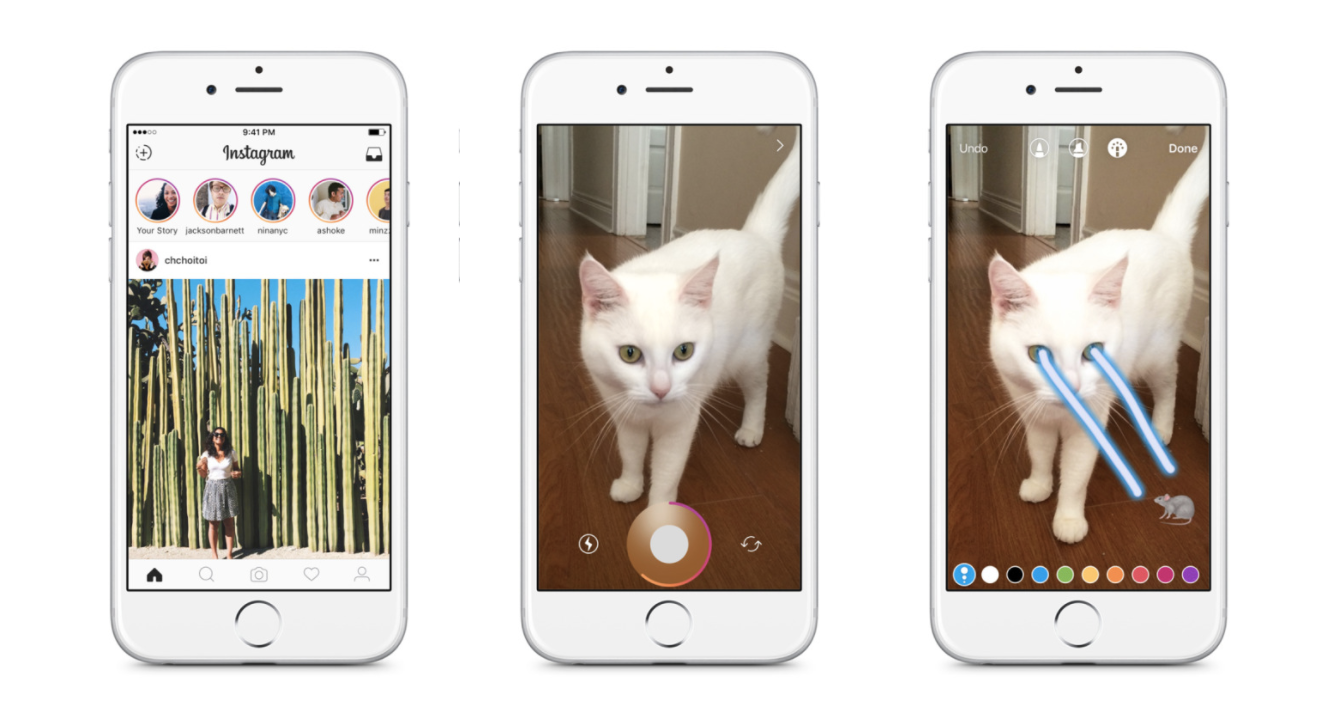 Instagram stories appear continuously above users’ feeds. Create Instagram stories to engage your followers — make sure your branding is clear and your message succinct and memorable, as these posts are short and disappear after 24 hours — or use paid ads, which will appear alongside posts.
Instagram stories appear continuously above users’ feeds. Create Instagram stories to engage your followers — make sure your branding is clear and your message succinct and memorable, as these posts are short and disappear after 24 hours — or use paid ads, which will appear alongside posts.
12. Pinterest
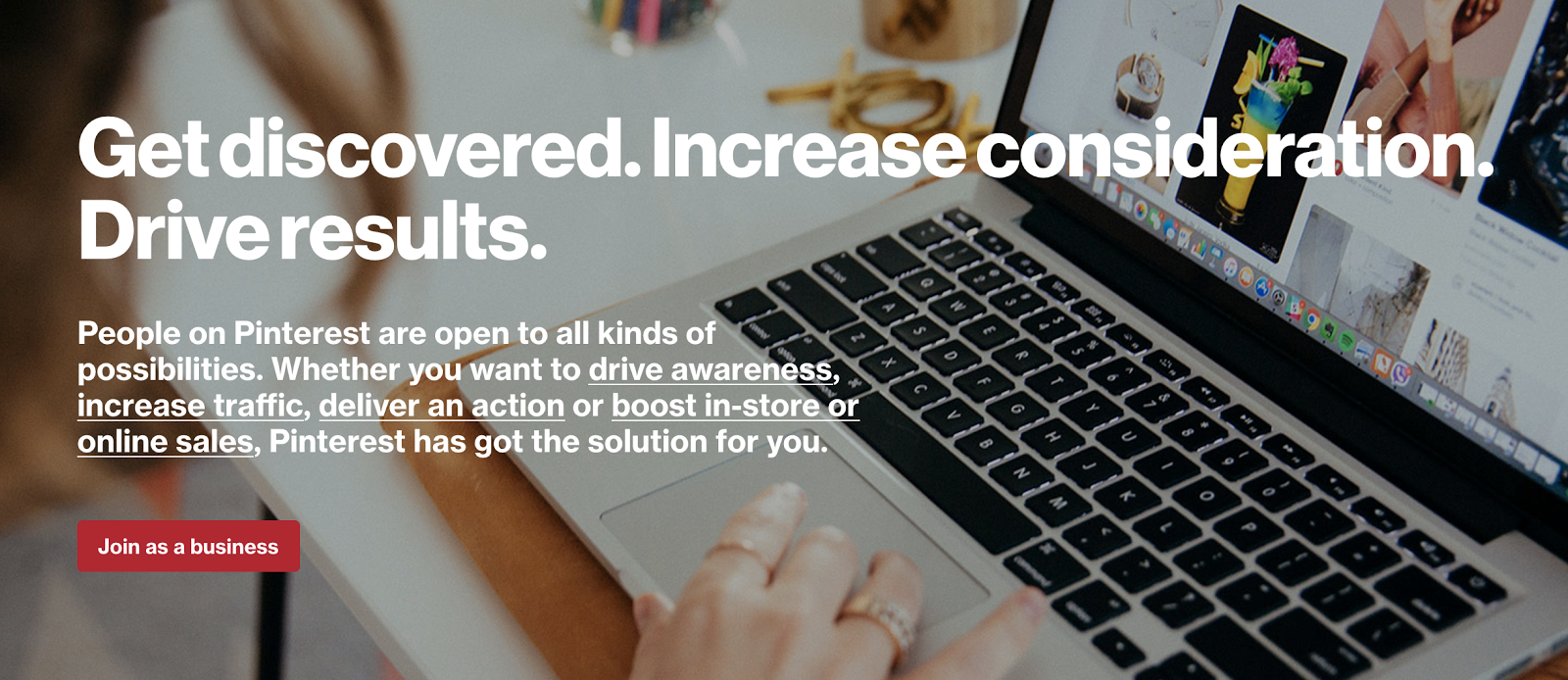 Pinterest is the social network of things and ideas. If your website’s focus is artistic, crafty, style, or anything visual or DIY, you should have been on Pinterest yesterday. Create boards and fill them with pins to share your style, establish your expertise, and find your people — and promote your website’s content. If your audience gravitates to this platform, consider budgeting a little extra to promote your pins.
Pinterest is the social network of things and ideas. If your website’s focus is artistic, crafty, style, or anything visual or DIY, you should have been on Pinterest yesterday. Create boards and fill them with pins to share your style, establish your expertise, and find your people — and promote your website’s content. If your audience gravitates to this platform, consider budgeting a little extra to promote your pins.
The right apps can reduce costs and help your business grow. Here’s how to choose the best cloud applications.
13. Create Shareable Media
Memes, videos, listicles (ahem), and more are all fair game for Pinterest and other social media sharing. Brand your content and include a link to your website, and encourage your followers to share with their friends.
14. LinkedIn
 Depending on your website’s purpose and brand, LinkedIn might be the perfect social tool to drive traffic. Leverage it by completing an interesting profile and creating connections. Follow influential people in your field and read what they share. Join (or create) relevant groups, and post content from your website’s blog (with links) often. Comment smartly on other posts regularly (any exposure for your name helps direct traffic to your website), and don’t be afraid to send your content to people individually.
Depending on your website’s purpose and brand, LinkedIn might be the perfect social tool to drive traffic. Leverage it by completing an interesting profile and creating connections. Follow influential people in your field and read what they share. Join (or create) relevant groups, and post content from your website’s blog (with links) often. Comment smartly on other posts regularly (any exposure for your name helps direct traffic to your website), and don’t be afraid to send your content to people individually.
15. Connect with Micro-Influencers
Maybe your business isn’t quite big enough for a celebrity endorsement. But how about a “mini-celebrity” in your field? Connect with micro-influencers — people on social media with a small circle of influence and high levels of engagement from their niche followers. Micro-influencers generally charge affordable fees for sponsored posts and may even choose to promote you for free if you send product samples.
16. Google My Business
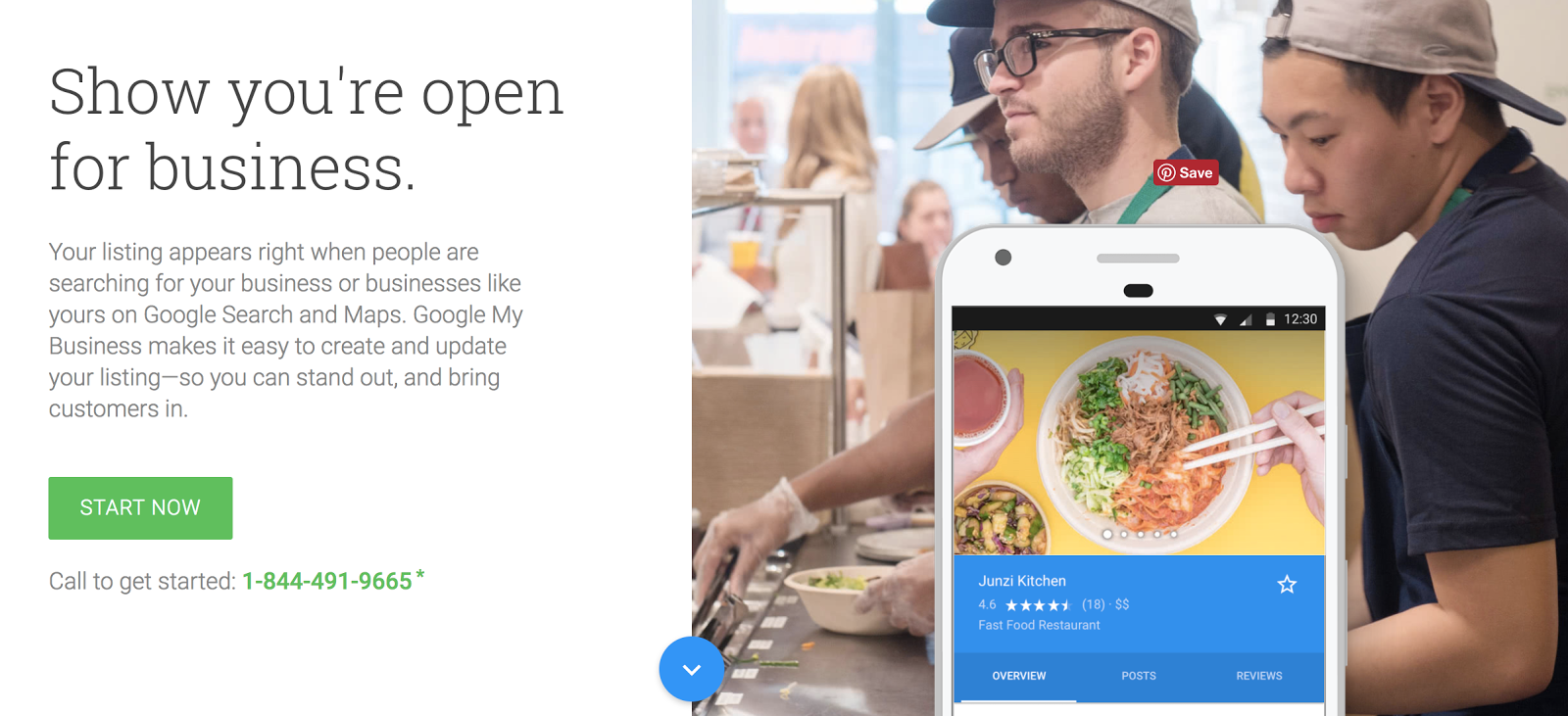 List your business for free with Google My Business, so when potential customers search local businesses or look on Google Maps, your business will show up, complete with hours, location, reviews, etc. Make sure your listing includes a link to your website. Bonus: registering with Google’s business directory can improve your search-result visibility.
List your business for free with Google My Business, so when potential customers search local businesses or look on Google Maps, your business will show up, complete with hours, location, reviews, etc. Make sure your listing includes a link to your website. Bonus: registering with Google’s business directory can improve your search-result visibility.
17. Bing Places
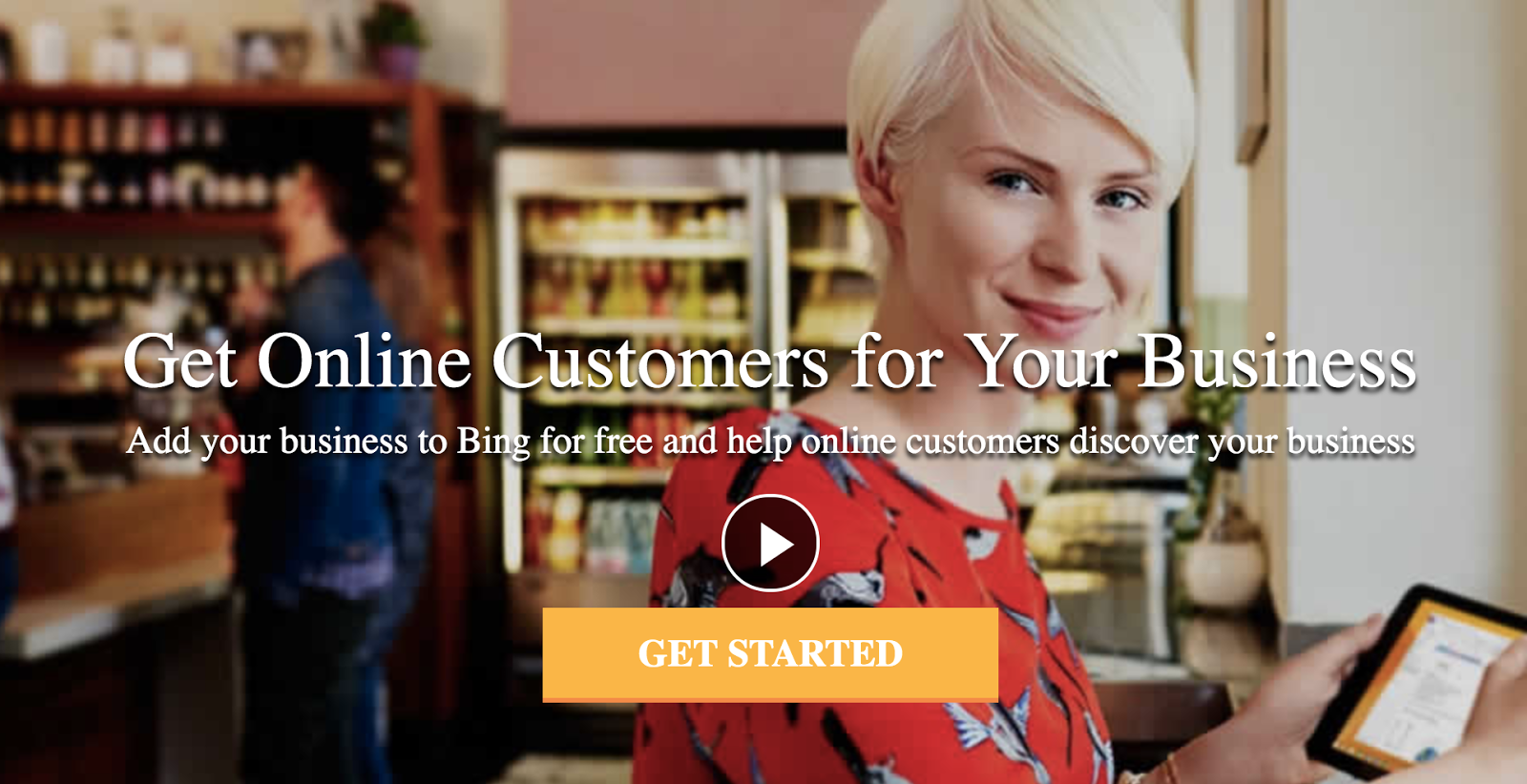
Google may be the big kid on the block, but, believe it or not, other search engines and directories exist, and people — maybe your potential customers — use them too. Don’t forget to list your business with Bing Places, another freebie promotion tool.
18. Yellow Pages
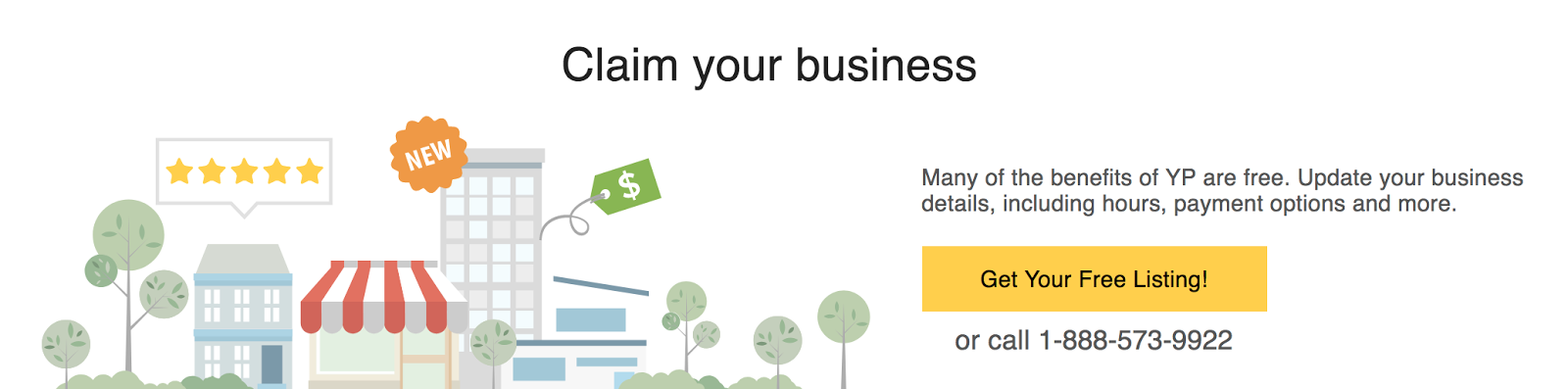 The phone book has moved online — and it offers free business listings. Listing with the Yellow Pages can be particularly helpful for location-focused small businesses, such as contractors, doctors, and restaurants.
The phone book has moved online — and it offers free business listings. Listing with the Yellow Pages can be particularly helpful for location-focused small businesses, such as contractors, doctors, and restaurants.
Small businesses need to be online. Not convinced? Here are six reasons why.
19. Other Online Directories
Every link helps, right? The internet is filled with free online business directories. Once you’ve checked off the ones we’ve already mentioned, go to town with any others. But make sure to never pay for a basic listing — even Google, where you will likely get more exposure, offers directory space for free. These sites will get you started: Local.com, Simply Worthy, eLocal, Manta, Insider Pages, and Moo-Directory.
20. Submit to Search Engines
When you create your website or add new content, within a week or so, it will be found and indexed by major search engines and show up in search results. If you are anxious to be indexed sooner (or want to check and double check that your site is found), you can manually submit URLs for free to Google, Bing, and Yahoo.
If you want to submit to multiple search engines at the same time, including some of the lesser-used sites, a website like Submit Express will submit your website to dozens of search engines for free — and yes, Google is one of them. Here are a few more submission sites to check out: Entire Web, SubmitX, and So Much.
21. Webmaster Accounts
Set up webmaster accounts with both Google and Bing, ideally as soon as you set up your website. Doing so makes sure your site is indexed with them and will be included in their search results, and it will allow them to communicate with you about any problems or recommendations for your website. Also, there’s something satisfyingly ego-stroking about calling yourself a “webmaster.”
22. Yelp
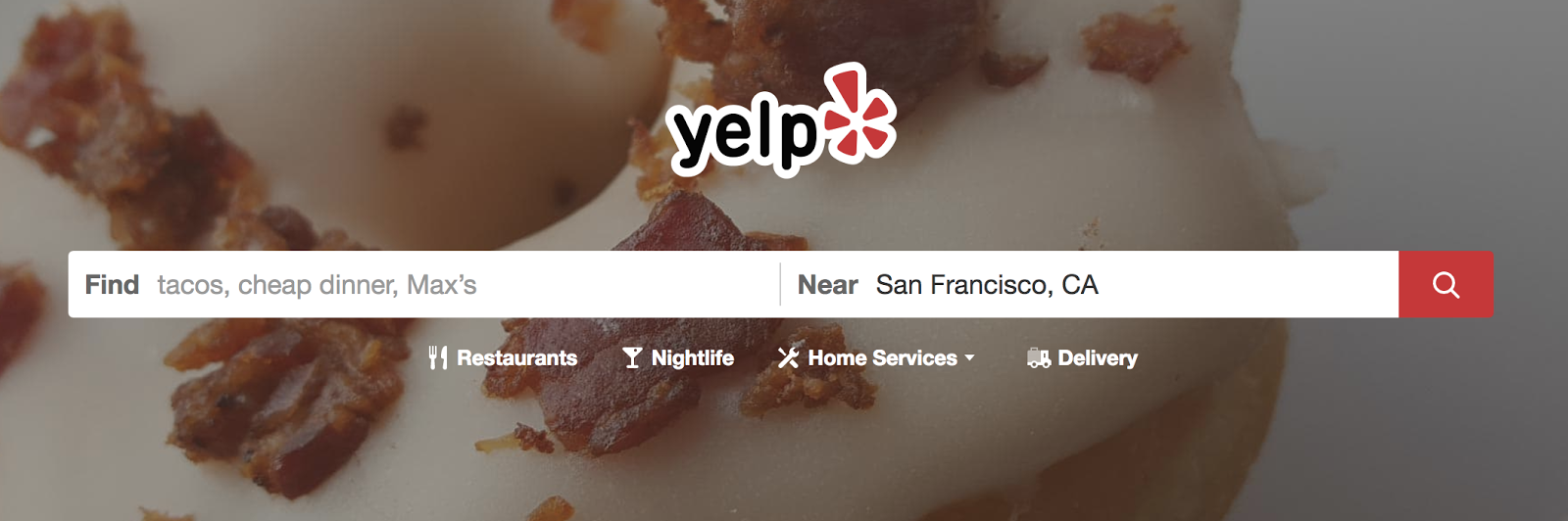 If you own a local restaurant, your website should be the cornerstone of your online presence — and Yelp will help your customers get there. While the site can be useful to any number of local businesses, it is the first choice of foodies on the go looking for good eats. Respond to reviews, post photos and menu options, offer discounts, and link to your website and blog.
If you own a local restaurant, your website should be the cornerstone of your online presence — and Yelp will help your customers get there. While the site can be useful to any number of local businesses, it is the first choice of foodies on the go looking for good eats. Respond to reviews, post photos and menu options, offer discounts, and link to your website and blog.
23. Backlinks
Whenever another site, especially an established site, publishes a link to your website, it’s more likely that your site will be found by search engines. Links back to your site are called, appropriately, backlinks. Just one link back should be enough to ensure your site is found, but the more backlinks, the more prestigious search engines assume it to be — and the better your rankings. An easy way to get a backlink is to make a comment on a popular blog, ideally a respected one in your field. Most blogs will let you include a link to your own site with your comment.
24. Google+
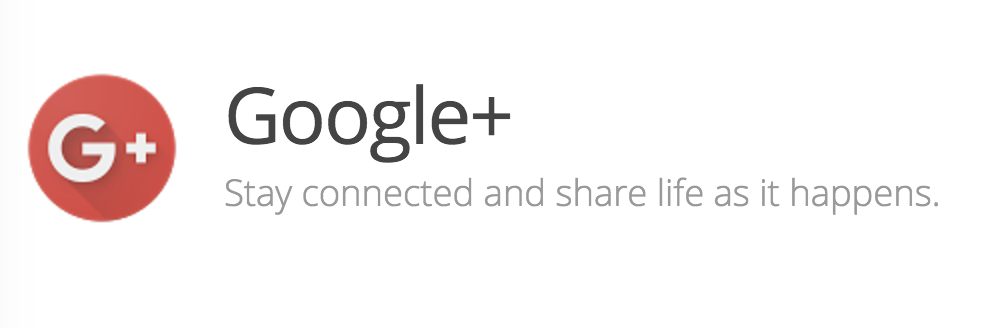 While Google may be king in just about every other web arena, it’s a bit lacking in the social media market. Google+ may not be as popular as Facebook and Instagram, but create a page for your business anyway. Doing so is really more to help your relationship with Google than with your customers. It will build trust and authority with Google, and you can include a link from your website to your Google+ page, with will instantly index your site with Google. Plus, who knows: maybe one day Google+ will be the new platform of choice for trendsetters. And like any good hipster, you’ll already have been there before it got cool.
While Google may be king in just about every other web arena, it’s a bit lacking in the social media market. Google+ may not be as popular as Facebook and Instagram, but create a page for your business anyway. Doing so is really more to help your relationship with Google than with your customers. It will build trust and authority with Google, and you can include a link from your website to your Google+ page, with will instantly index your site with Google. Plus, who knows: maybe one day Google+ will be the new platform of choice for trendsetters. And like any good hipster, you’ll already have been there before it got cool.
25. Yahoo Answers
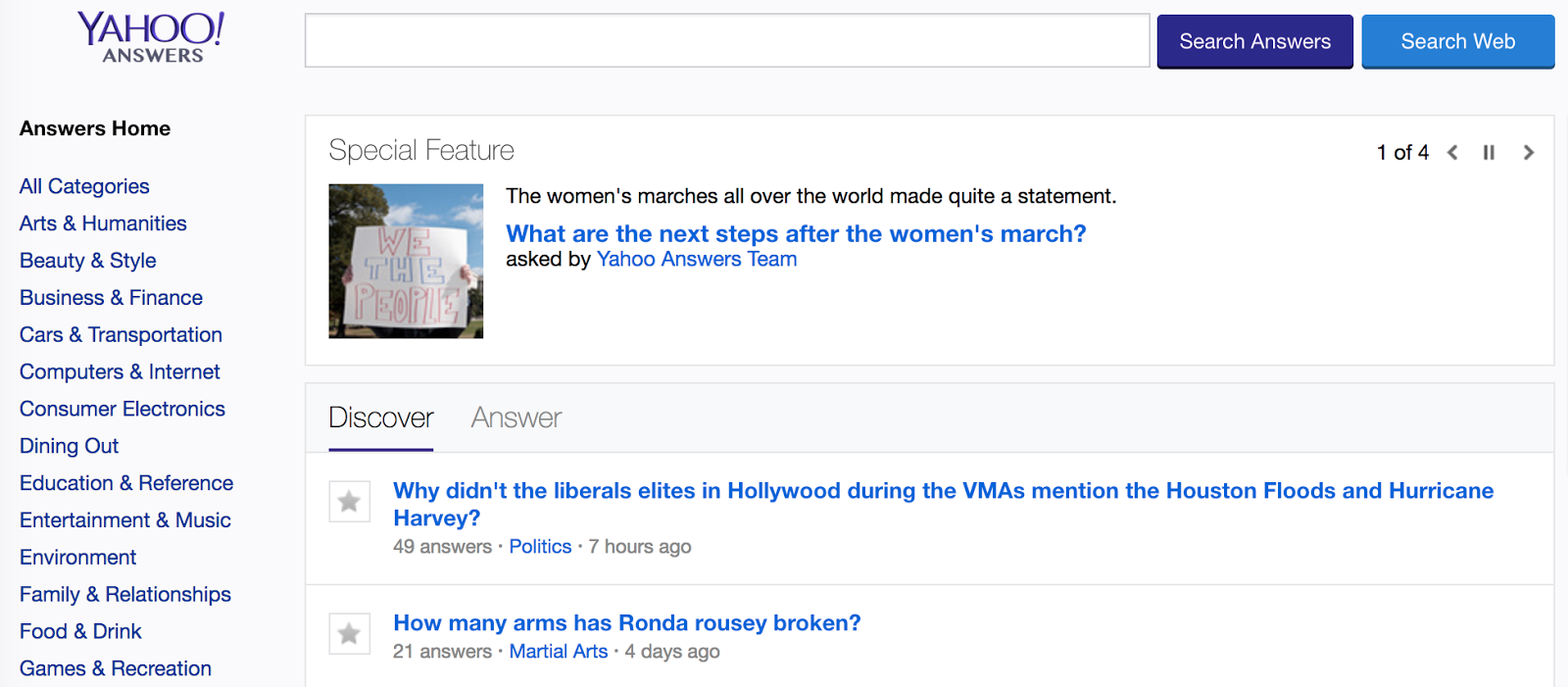 If you have a question, someone on the internet has an answer. Yahoo Answers is a forum that brings question askers and answerers together. Create an account and start answering questions, ideally ones in your field, and build your expertise. The more questions you answer, the more points you’ll get. Once you score enough points to reach Level 3, you can post URLs in your answers — and authoritatively point people to your website.
If you have a question, someone on the internet has an answer. Yahoo Answers is a forum that brings question askers and answerers together. Create an account and start answering questions, ideally ones in your field, and build your expertise. The more questions you answer, the more points you’ll get. Once you score enough points to reach Level 3, you can post URLs in your answers — and authoritatively point people to your website.
26. Quora
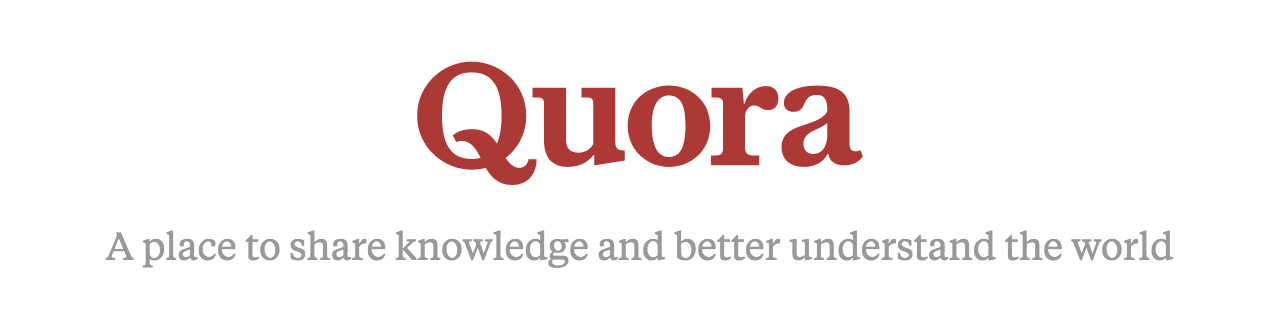 Like Yahoo Answers, Quora is a searchable online place for people with questions and people with answers to mingle. Follow, ask, and answer questions in your area of interest, and include the address of your blog in your profile and answer credentials. You can include links to your blog in answers you write, but do so with caution: Quora will block answers filled with links as spam, and blatant self-promotion will garner no respect (or upvotes).
Like Yahoo Answers, Quora is a searchable online place for people with questions and people with answers to mingle. Follow, ask, and answer questions in your area of interest, and include the address of your blog in your profile and answer credentials. You can include links to your blog in answers you write, but do so with caution: Quora will block answers filled with links as spam, and blatant self-promotion will garner no respect (or upvotes).
27. Help a Reporter Out

Press coverage of your business will help get your name out there and establish you as an expert in your field. Get media attention by registering with Help a Reporter Out, a free database that connects reporters from legitimate outlets to sources they can interview for their articles. It’s a win-win: the journalists get the scoop and you get press coverage — plus a chance to link to your site if the story is published online. After you register, you’ll receive source requests relevant to your industry three times per day and can then pitch your expertise to the reporter.
28. YouTube

Creating videos and uploading them to YouTube can spread your content (and links to your website) around YouTube itself — and from there, Google will index and make searchable your content. You can embed it in your blog and share on your social media accounts, and so can other users. Don’t stress about the pressure to go viral; while an admirable goal, a video doesn’t need two million views to be effective.
Make sure the description links to your website, and include a call to action in the video — ideally one that takes viewers to your website. YouTube videos can also help you generate a bit of cash. Additionally, if you’re already making videos, consider creating ads to run with others’ videos for a potentially satisfying ROI.
29. Social Bookmarking
Social bookmarking is sort of social networking for links and website content. Instead of bookmarking a webpage on their browser, users mark it on another web service — Pinterest, for example — and can keep track of content they love. Because you bookmark this content online, it can be easily shared and searchable, and users can find and organize content based on their interests.
How can this help your website? Submit links to your site, as well as to individual pages and pieces of content, to social bookmarking sites to get it into circulation among your audience base and drive traffic to your website. Send only high quality, original content for best results.
30. Reddit
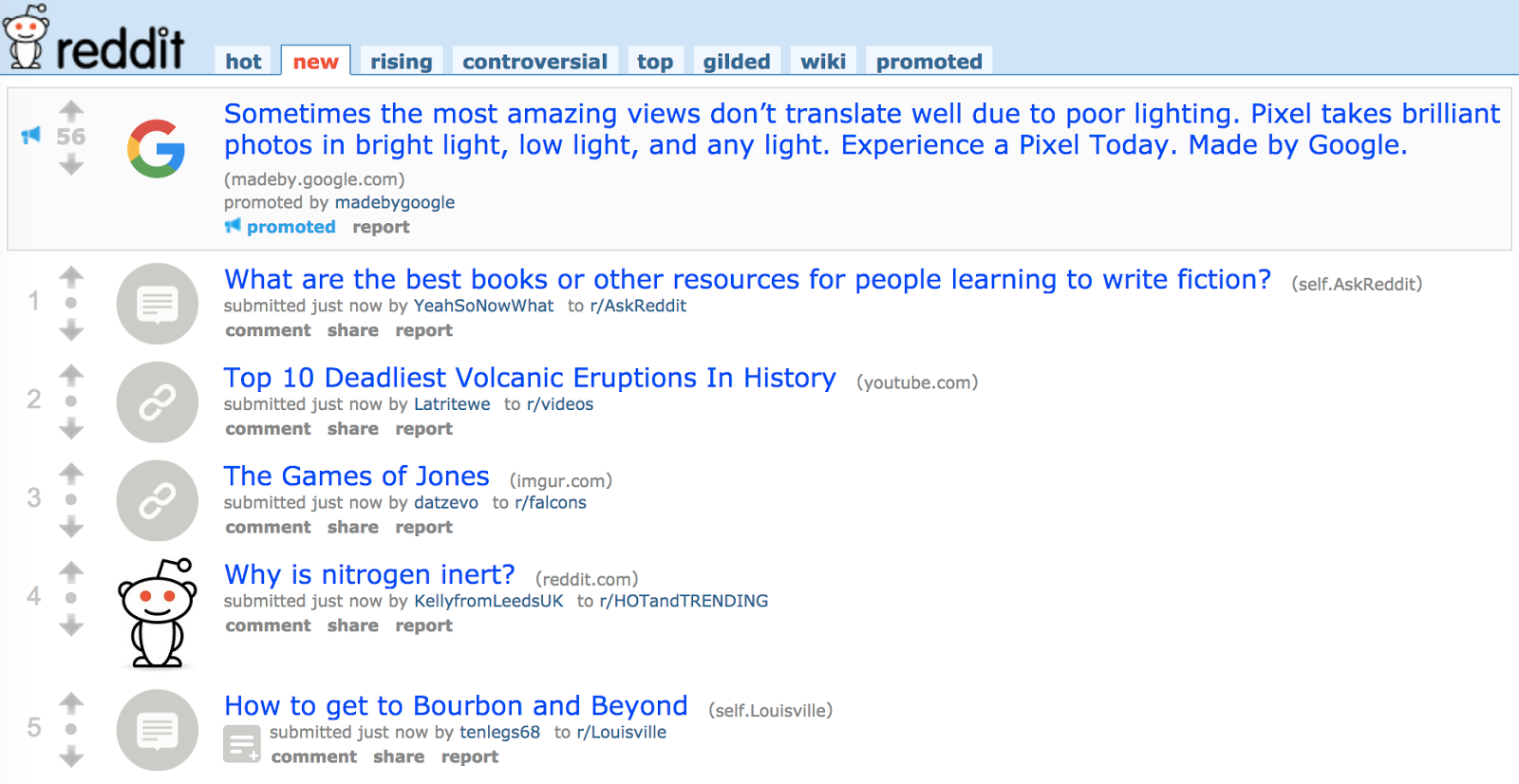
Reddit is probably the king of social bookmarking. The self-styled “front page of the internet,” Reddit allows users to submit stories, images, videos, etc., from across the internet, and other users can either upvote or downvote these submissions.
While the site is a great driver of internet traffic, the Reddit community generally frowns upon users who only share their own content. Become an active user and regularly share and interact with other posts, along with posting your own content. Be warned: Redditors are a tough crowd so don’t be discouraged if your posts flop or garner a negative comment to two.
31. Digg
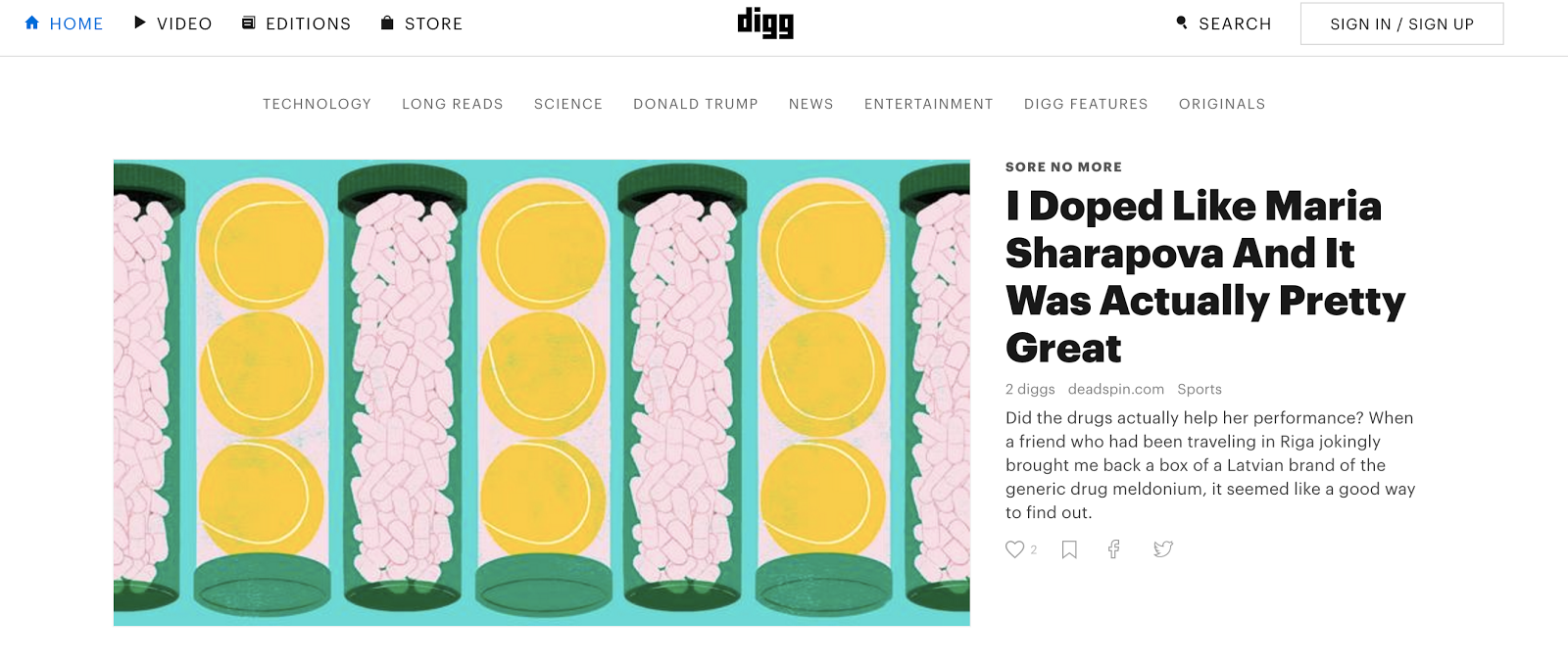 Another social bookmarking site, Digg helps users find blog posts and other content, as well as share and promote stories they like. Similar to Reddit, users submit web pages by entering the URL and a short description; each submission can be discovered by other viewers who will upvote or “digg” interesting content.
Another social bookmarking site, Digg helps users find blog posts and other content, as well as share and promote stories they like. Similar to Reddit, users submit web pages by entering the URL and a short description; each submission can be discovered by other viewers who will upvote or “digg” interesting content.
Digg can be a little bit tricky as it is dominated by a handful of influential users who control which stories make it to the homepage and which get lost in the crowd. If your story makes it, it can drive a huge amount of traffic. As with Reddit, it’s essential to become active on the network and avoid digging and submitting only your own stuff.
32. StumbleUpon
 Of the major social bookmarking sites, StumbleUpon is one of the best online traffic generators. Users browse, or “stumble upon,” content in their subjects of interest and, again, vote on content they like. Along with submitting your own content yourself, increase the likelihood that your website visitors will stumble your content organically by adding a StumbleUpon badge to your content.
Of the major social bookmarking sites, StumbleUpon is one of the best online traffic generators. Users browse, or “stumble upon,” content in their subjects of interest and, again, vote on content they like. Along with submitting your own content yourself, increase the likelihood that your website visitors will stumble your content organically by adding a StumbleUpon badge to your content.
StumbleUpon also has a great paid delivery service, where you can also up the likelihood of your content being discovered with relatively cheap pay-per-click advertising.
33. Product Hunt
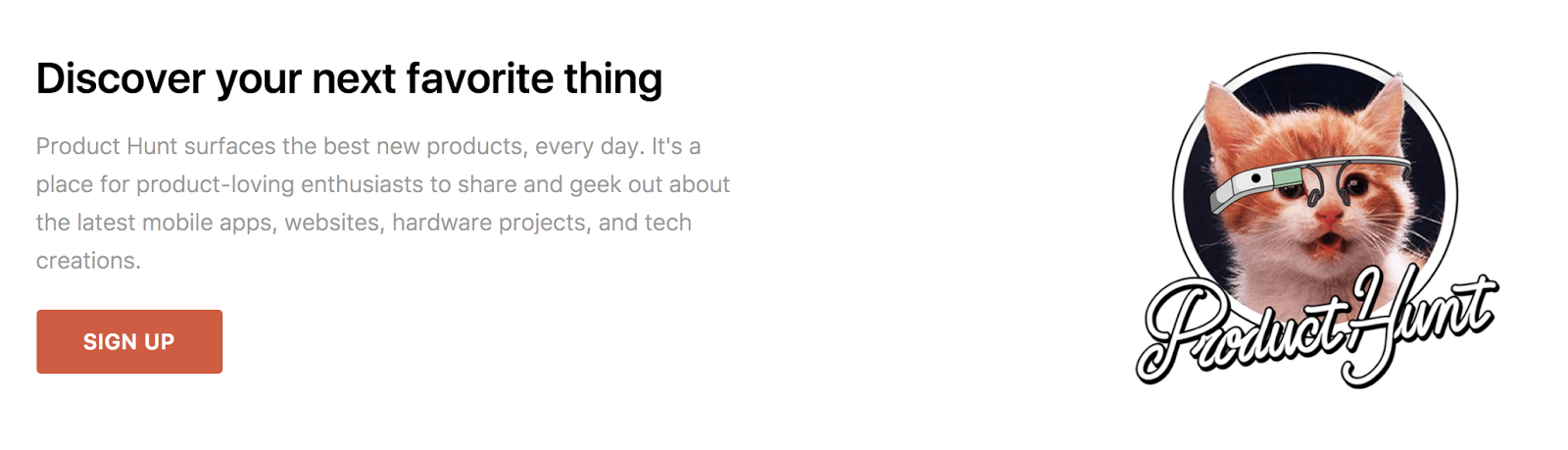 Product Hunt’s newsletter is the Skymall of new apps, websites, games, and devices — a haven for techies in search of the next big thing. Being discovered on Product Hunt can be a huge win for your business. Before submitting your product, make sure it qualifies.
Product Hunt’s newsletter is the Skymall of new apps, websites, games, and devices — a haven for techies in search of the next big thing. Being discovered on Product Hunt can be a huge win for your business. Before submitting your product, make sure it qualifies.
34. Medium

While platforms like Instagram are great for photographers and fashion stylists, Medium is the platform for readers. Anyone can write and publish a story or blog post on Medium, and other users find, comment, applaud, and interact with articles and authors. Even if you have your own blog, networking and publishing on Medium (post unique content, not rehashes of posts from your blog) to increase visibility for your business and attract more traffic to your site.
35. Use Expert Sources
To give your content an authoritative boost, contact and interview experts in your field. Your own list of five ways to bug-proof your garden may draw clicks, but up that to ten tips from a long-time organic farmer, and you’ve got a shareable post that lends credibility to your entire site. If your sources include well-known names that boast a sizable following of their own, you may draw their fans to your site. Let your sources know when you publish, and you may get a digital shoutout.
Now you’re on your way to advertising glory. Still need a beautiful and professional website to promote? Get started with Remixer!
— Reporting by Sara Atwood
Source: DreamHost