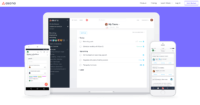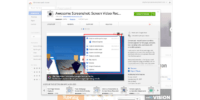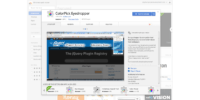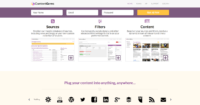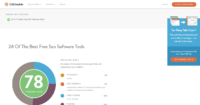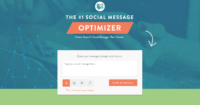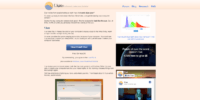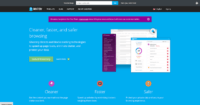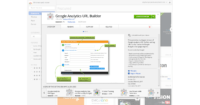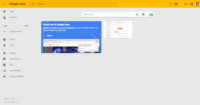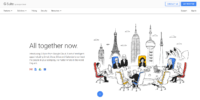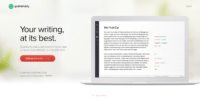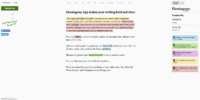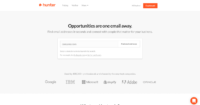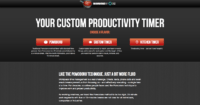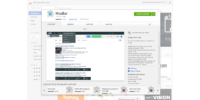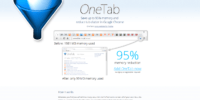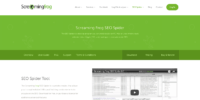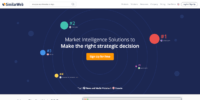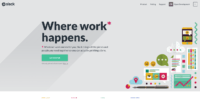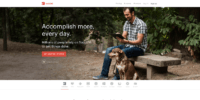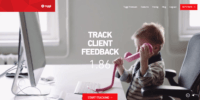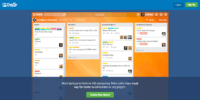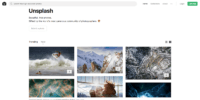It all started with a simple question.
I asked my coworkers here at CanIRank, “What software do you use on a regular basis to help get your SEO-related work done?”
Of course, everyone mentioned CanIRank because we happen to think it’s the best SEO software out there.
Yet one great app alone isn’t enough to get the job done. Modern day SEO has evolved into a complex set of tasks that require a diverse skill set and corresponding tools. Hence this vast and varied list of SEO-related software.
Now, I can hear many of you saying “What does (insert tool name) have to do with SEO?” Which is why it bears repeating. This is a list of the stuff we use daily to get the job done.
This is not your typical list of the best SEO software. Click To TweetBut it’s not your typical list of the best SEO software. For every person that nominated an app, I responded with the following question “What do you like about it?” That way, you can get some insight based on our extensive use of the software, before deciding for yourself.
Each entry also has a couple of other free alternatives for you to check out, just in case you don’t agree with our assessment. That makes 69 apps in all!
An SEO stack this large could quickly get expensive. Fortunately, all the tools on this list are either free or have a full-featured free version that you can use.
Many of these apps have extensions available for Chrome, our favorite, and other browsers. They’re listed in alphabetical order because that’s how we roll.
There’s more to managing a project and its team than making a simple list what needs to be done. Asana allows you to track projects from start to finish so that you can see what the next steps are, who is responsible and when it needs to get done.
What we love about it: Asana has a lot of great features, but my favorite is that it acts as a digital ‘to-do list,’ keeping me organized in a way that complements Trello’s big picture project management. Several of the bigger picture project management/team comm. Features do overlap with Trello but it allows you to break down tasks into specific bite-sized steps is why I find Asana to be helpful.
Another fun bonus… the platform is programmed to send a magical narwhal across your screen once you’ve completed a ‘to-do’! Who doesn’t love a celebration every time they cross something off their list?!
Other free alternatives to Asana:
You know the old saying that a picture is worth a thousand words? Often it’s quicker to grab a screenshot and provide a short annotation when communicating with a team or client, than writing out an explanation. This Chrome extension can capture screens, annotate, blur sensitive info and even record the screen as video.
What we love about it: I often use it for grabbing screenshots for blog posts, like this one, as it makes my workflow more efficient. Usually, I’ll snap a few shots and save them to a folder for uploading into WordPress at a later time. The annotation features make it easy to quickly add an explanation to the screenshot, emphasize something, or blur restricted information.
Other free alternatives to Awesome Screenshot:
- Lightshot
- Native screen capture for Windows and Mac OSx
Client’s typically don’t know the color values used on their pages and usually need to refer to their graphic designer, causing unnecessary delays. So if you ever need to add a button or other element to a page, and you want it to match the client’s current color scheme, use this Chrome extension to quickly figure out the right color by selecting color values from web pages.
What we love about it: Apps like this work by grabbing the information contained in the onscreen pixel. But if you don’t select the right pixel you won’t get the correct color value. This app’s uniquely fish-eyed zoom preview lupe provides pixel perfect precision.
Other free alternatives to ColorPick Eyedropper:
ContentGems discovers timely content by monitoring a diverse range of leading news sites and blogs. You can filter content based on keywords, social signals, and other criteria. Plus you can monitor and website with an RSS feed or any Twitter account. Relevant content can be shared among numerous platforms including Buffer, Feedly, MailChimp, Slack and more.
What we love about it: It makes it really easy to curate content for social media because you can just pick a topic and it will populate a feed for you.
Other free alternatives to ContentGems:
Writing headlines that drive traffic, garner social shares, and generate search results is easier said than done. You could spend a lot of time and money honing your craft, or you could just go by gut feel. But this web app shows you how to write better headlines, backed by some serious data.
What we love about it: It’s a very structured and objective way of writing headlines that work, based on analysis of a million blog headlines. The integration with CoSchedule and WordPress is an added bonus.
Other free alternatives to CoSchedule Headline Analyzer:
Every social media platform is unique, and a message that goes viral on one can easily fall flat on another. So how do you craft a message that will work for every social network? Start by analyzing a couple of million social messages to figure out what makes things click. Then put together a reliable process of creating those messages. Or you can just use CoSchedule’s Social Message Optimizer.
What we love about it: I use it almost on a daily basis! I love that you can rate how effective your social media message is for all channels. It gives you a rating for everything from Facebook to Pinterest to Instagram. Plus, it gives you helpful information to improve your score such as rating your message type, number of characters, use of hashtags, sentiment and even emojis. It even tells you the best days/times to publish your post!
Other free alternatives to CoSchedule Social Message Optimizer:
Computer screens look beautiful during the day because they’re designed to look like the sun. But it’s a whole other story when it’s 1:00 am. F.lux automatically makes your computer screen look like the room you’re in.
What we love about it: F. Lux does three things for me: it helps reduce eye strain (important for anyone who works in front of a computer), it makes it easier to work at night by muting the colors, and the reduction in blue light is important to circadian rhythms for sleeping. I use that and “night mode” on websites that allow it.
Other free alternatives to F.lux:
A fast computer and internet connection can only get you so far. If you’re tired of waiting for web pages to load, then try Ghostery. It provides faster, safer and cleaner browsing by detecting and blocking tracking technologies to speed up page loads, protect your data and eliminate clutter.
What we love about it: It helps tremendously with clearing up advertising clutter on web pages and in turn, helps your browser use less memory.
Other free alternatives to Ghostery:
This Google Chrome extension makes it easy to build URL’s that can be tracked in Google Analytics campaign reports. It reads the current web address automatically and allows you to create preset tags for creating URLs fast. Plus it supports bit.ly and goo.gl shortening.
What we love about it: Being able to share preset tags with a team helps standardize how campaigns are labeled. This reduces the likelihood of the same campaign appearing in two different groups due to misspelling. Consequently, that makes it much easier to analyze the data in Google Analytics because everything gets arranged correctly.
Other free alternatives to Google Analytics URL Builder:
Google Keep allows you to quickly capture an idea and easily find it later. Color code and add labels to organize your notes. Either type in your thoughts or speak your voice memo on-the-go where it’s automatically transcribed. Share notes with your team and have everything synced across all your devices.
What we love about it: It’s like combining the old school post it notes method with tech! I use it for everything I can color code add in links etc. I can also share notes and add collaborators.
Other free alternatives to Google Keep:
A set of apps including Gmail, Docs, Drive, and Calendar. Create documents and spreadsheets, share them with coworkers and work on the same file together, at the same time. Store your files in one place where they can be quickly found, and control who has access to what.
What we love about it: Without any of the G-suite tools like Gmail, Google Docs, Hangouts, and Calendar, most of what we do wouldn’t be possible.
Other free alternatives to G-Suite:
Grammarly helps you write clearly and without mistakes. It works in Facebook, Gmail, LinkedIn, Tumblr, Twitter and practically everywhere else you write on the web. Grammarly checks for both simple and complex errors, including subject-verb agreement, article use, and modifier placement.
What we love about it: It’s pretty accurate, even the free version, and works in Chrome browser (though NOT with Google Docs) and there’s a desktop app also. It provides multiple options – you can accept the change, ignore it or add to the dictionary. I also love the emails they send each week – sharing stats like the number of words written, or how accurate you are, most common mistakes, etc. I really care about grammar, so for me, it’s pretty indispensable.
Other free alternatives to Grammarly:
Hemingway brings greater power and clarity to your writing by highlighting adverbs, passive voice and complicated words. It helps to simplify your prose by marking wordy sentences in either yellow red.
What we love about it (Maddie): When I write, I have a tendency to get kind of wordy. Hemingway helps me to pare down and be more concise so that my writing is more clear. I don’t always take all of its suggestions, but sometimes it helps me catch stuff that seems okay as I write, but upon reflection needs some editing.
Other free alternatives to Hemingway Editor:
A popular email-finding tool that’s also available as a Chrome extension. Hunter finds email addresses instantly from any website you visit in just one click. It also finds email addresses of profiles you visit on LinkedIn and allows you to build a list of leads in LinkedIn search pages.
What we love about it: I like how Hunter shows you the email format for most companies ([email protected], [email protected], [email protected]). Rapportive doesn’t do that so a lot of times you have to guess.
Other free alternatives to Hunter:
This productivity app offers three types of timers to suit your needs. The traditional Pomodoro method comes with standard time periods. The custom timer is a Pomodoro-style timer that lets you adjust the time periods. The kitchen timer is just your regular old timer.
What we love about it: I’m really liking Marinara Timer because it lets me customize my Pomodoro intervals depending on the project or my available time.
Other free alternatives to Marinara Timer:
MozBar is a comprehensive SEO toolbar for researching as you visit sites on the web. It provides a number of metrics including Page Authority and Domain Authority. You can quickly find the different type of links on a page such as Followed, No-Followed, External and Internal. Also, you can examine page elements, general attributes, markup, and HTTP status.
What we love about it: I really like the functionality of MozBar – works directly in Chrome browser, and helps me know with a glance how much authority a site has. I also like that if I need more info (spam score, keyword info, etc.) I can click the icon to view the drop-down. One caveat though is that I don’t think it’s wise to use just Moz alone because sometimes I think their metrics are a bit screwy, works better in tandem with other tools to get a full picture.
Other free alternatives to MozBar:
Got too many browser tabs open? Are you running out of memory? This Chrome extension, also available for FireFox, saves up to 95% memory and reduces tab clutter. Clicking the OneTab icon converts all your tabs into a list, which can be restored later on, either simultaneously or individually as needed.
What we love about it: It’s a must to free up memory when I’m on my laptop because I always have a ton of tabs open.
Other free alternatives to OneTab:
Screaming Frog SEO Spider crawls a websites’ URLs and retrieves key on site elements for analysis. You can use it to find broken links, analyze page titles and meta data, discover duplicate content, audit redirects and more.
What we love about it: I can see an overview of the site architecture, all the meta information, and issues in a single spreadsheet. It also has custom reports for redirect chains, canonical issues, etc.
Other free alternatives to Screaming Frog SEO Spider:
SimilarWeb provides an excellent overview of a website’s traffic, engagement, sources of traffic, and type of audience. It’s also available as an extension for Chrome, Firefox, Opera, Safari.
What we love about it: It’s good to get a quick overview of a site, especially when doing outreach. SimilarWeb helps me to getter a better idea of the audience of a site, their size and other characteristics, which is useful in determining whether or not it’s a good fit.
Other free alternatives to SimilarWeb:
Slack makes team communications easy using open channels (great for teams), direct messages, calls, and file sharing.
What we love about it: It makes working on a remote team way less isolating and helps to develop team camaraderie and culture. Email can be so cumbersome when you just want to ask a quick question or wish someone ‘happy birthday.’ I feel like Slack provides the opportunity to virtually lean over your desk & informally chat with your co-worker.
Other free alternatives to Slack:
Manage tasks and projects with your team, or solo, across various devices. Todoist works offline or online across 10+ platforms.
What we love about it: I have been using Todoist since I started here. Awesome application, but it will send you a notification every morning at 9 am of things that haven’t been completed, so make sure to mark the dates out right.
Other free alternatives to Todoist:
The hardest part about tracking time is getting people to use a time tracker. Not so with Toggle. This one is built for speed and ease of use. It’s so simple that people will actually use it! Which, after all, is the whole point.
What we love about it: I love the flexibility of Toggl. The fact that you can use it through the website, through the desktop tool, or through Trello makes it super easy to keep track of time, whether you’re working online or offline. I’ve been on the freelance side of using Upwork’s time tracking tool where they screenshot your computer every few minutes, and that approach was super intrusive!
Other free alternatives to Toggle:
Organize and prioritize projects in a flexible way using Trello’s boards, lists, and cards. Trello integrates with many apps your team already uses, simplifying workflow.
What we love about it: I really enjoy Trello because it makes collaborating online so much easier, and its design is really great for visual learners. The ability to attach files to cards keeps everything organized in one place, so you’re not sorting through endless folders on a central drive.
Other free alternatives to Trello:
An extensive collection of photos that can be used free for commercial and non-commercial purposes. You can copy, modify and use photos from Unsplash, with no attribution required. Check out our blog post “21 Beautiful Free Image Sites and Tools” for more choices.
What we love about it: As a designer, I love using Unsplash because I can get unique, creative images for FREE. My clients also appreciate Unsplash because I don’t have to bill them for photos that I download, and who doesn’t love a happy customer?
Other free alternatives to Unsplash:
So there you have it. These are the 24 free tools we use on a daily basis to make our SEO lives that much easier.
Which tools do you use? What do you like about them?
Source: CanIRank