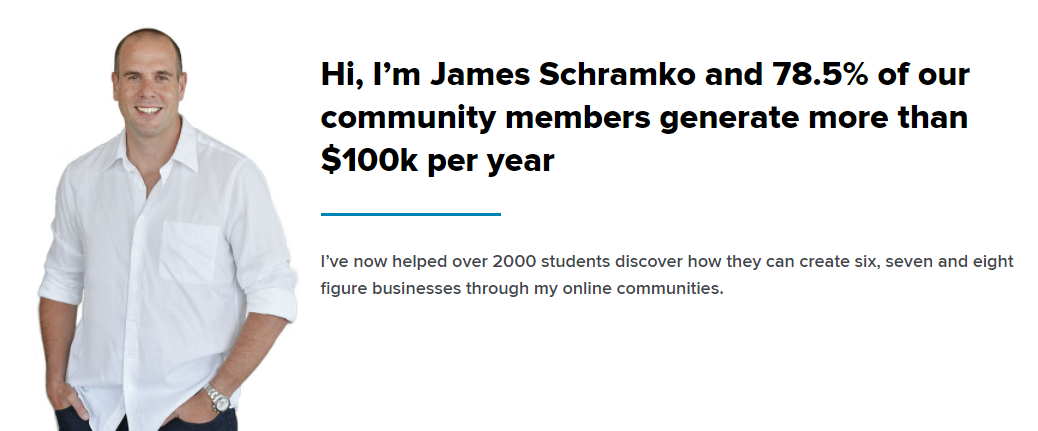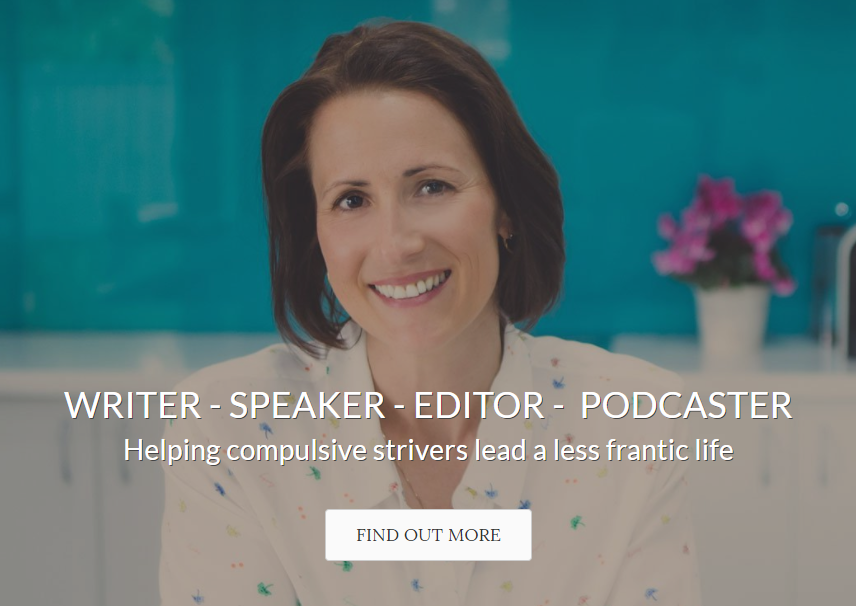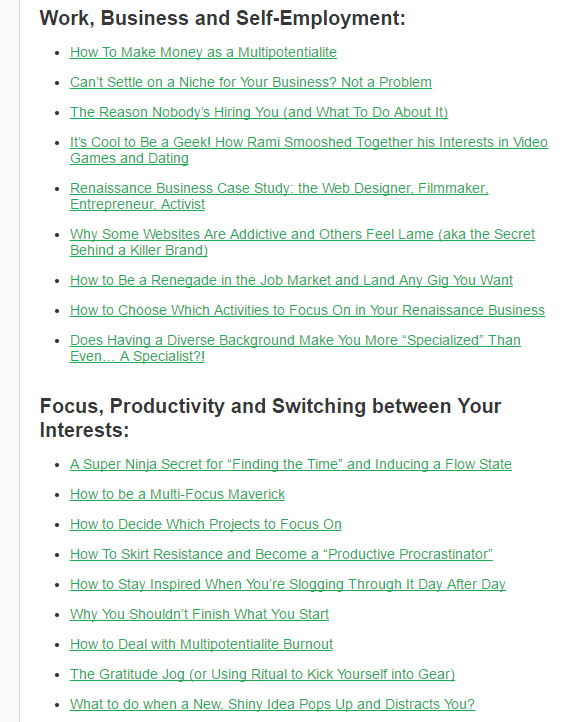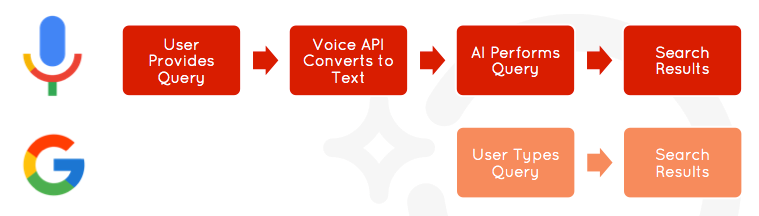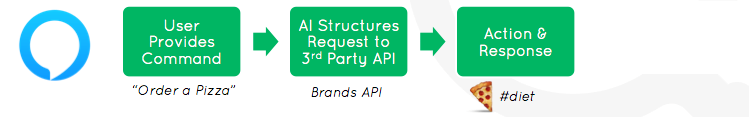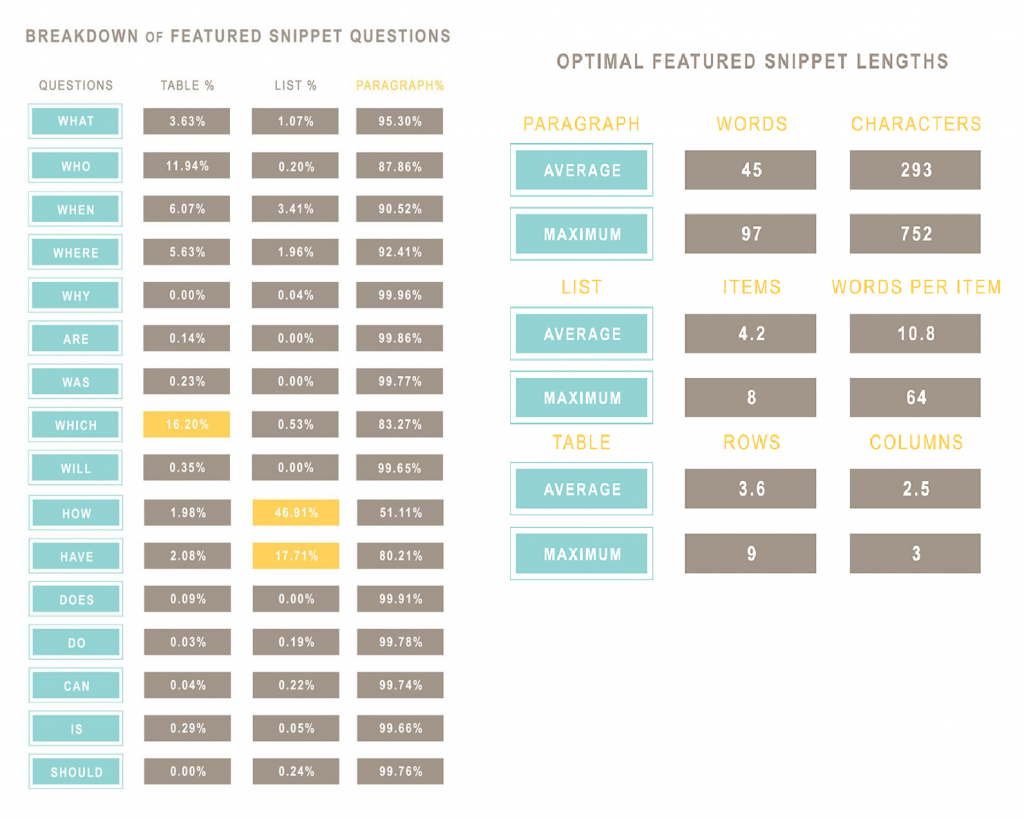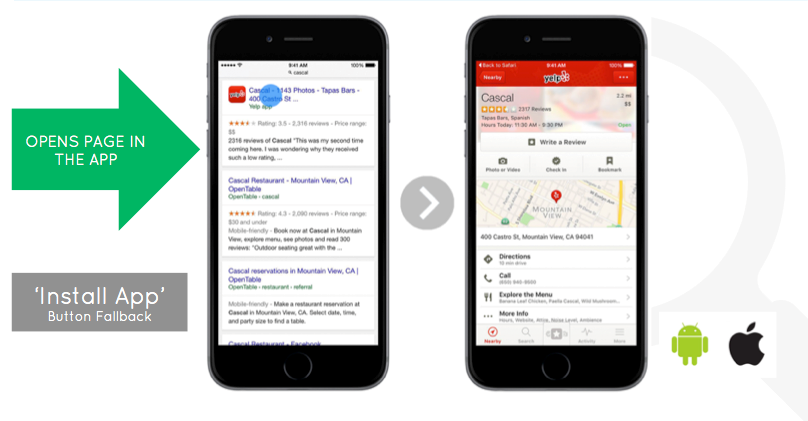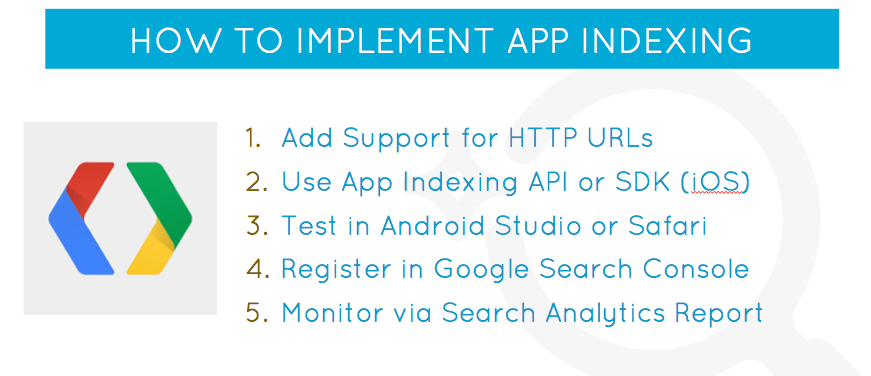Posted by PPCKirk
I have been chewing on a keyword vs. audience targeting post for roughly two years now. In that time we have seen audience targeting grow in popularity (as expected) and depth.

“Popularity” is somewhat of an understatement here. I would go so far as to say that I've heard it lauded in messianic-like “thy kingdom come, thy will be done” reverential awe by some paid search marketers. as if paid search were lacking a heartbeat before the life-giving audience targeting had arrived and 1-2-3-clear’ed it into relevance.
However, I would argue that despite audience targeting’s popularity (and understandable success), we have also seen the revelation of some weaknesses as well. It turns out it’s not quite the heroic, rescue-the-captives targeting method paid searchers had hoped it would be.
The purpose of this post is to argue against the notion that audience targeting can replace the keyword in paid search.
Now, before we get into the throes of keyword philosophy, I’d like to reduce the number of angry comments this post receives by acknowledging a crucial point.
It is not my intention in any way to set up a false dichotomy. Yes, I believe the keyword is still the most valuable form of targeting for a paid search marketer, but I also believe that audience targeting can play a valuable complementary role in search bidding.
In fact, as I think about it, I would argue that I am writing this post in response to what I have heard become a false dichotomy. That is, that audience targeting is better than keyword targeting and will eventually replace it.
I disagree with this idea vehemently, as I will demonstrate in the rest of this article.
One seasoned (age, not steak) traditional marketer’s point of view
The best illustration I've heard on the core weakness of audience targeting was from an older traditional marketer who has probably never accessed the Keyword Planner in his life.
“I have two teenage daughters.” He revealed, with no small amount of pride.
“They are within 18 months of each other, so in age demographic targeting they are the same person.”
“They are both young women, so in gender demographic targeting they are the same person.”
“They are both my daughters in my care, so in income demographic targeting they are the same person.”
“They are both living in my house, so in geographical targeting they are the same person.”
“They share the same friends, so in social targeting they are the same person.”

“However, in terms of personality, they couldn’t be more different. One is artistic and enjoys heels and dresses and makeup. The other loves the outdoors and sports, and spends her time in blue jeans and sneakers.”
If an audience-targeting marketer selling spring dresses saw them in his marketing list, he would (1) see two older high school girls with the same income in the same geographical area, (2) assume they are both interested in what he has to sell, and (3) only make one sale.
The problem isn’t with his targeting, the problem is that not all those forced into an audience persona box will fit.
In September of 2015, Aaron Levy (a brilliant marketing mind; go follow him) wrote a fabulously under-shared post revealing these weaknesses in another way: What You Think You Know About Your Customers’ Persona is Wrong
In this article, Aaron first bravely broaches the subject of audience targeting by describing how it is far from the exact science we all have hoped it to be. He noted a few ways that audience targeting can be erroneous, and even *gasp* used data to formulate his conclusions.
It’s OK to question audience targeting — really!
Let me be clear: I believe audience targeting is popular because there genuinely is value in it (it's amazing data to have… when it's accurate!). The insights we can get about personas, which we can then use to power our ads, are quite amazing and powerful.
So, why the heck am I droning on about audience targeting weaknesses? Well, I’m trying to set you up for something. I’m trying to get us to admit that audience targeting itself has some weaknesses, and isn’t the savior of all digital marketing that some make it out to be, and that there is a tried-and-true solution that fits well with demographic targeting, but is not replaced by it. It is a targeting that we paid searchers have used joyfully and successfully for years now.
It is the keyword.
Whereas audience targeting chafes under the law of averages (i.e., “at some point, someone in my demographic targeted list has to actually be interested in what I am selling”), keyword targeting shines in individual-revealing user intent.
Keyword targeting does something an audience can never, ever, ever do...
Keywords: Personal intent powerhouses
A keyword is still my favorite form of targeting in paid search because it reveals individual, personal, and temporal intent. Those aren’t just three buzzwords I pulled out of the air because I needed to stretch this already obesely-long post out further. They are intentional, and worth exploring.
Individual
A keyword is such a powerful targeting method because it is written (or spoken!) by a single person. I mean, let’s be honest, it’s rare to have more than one person huddled around the computer shouting at it. Keywords are generally from the mind of one individual, and because of that they have frightening potential.
Remember, audience targeting is based off of assumptions. That is, you're taking a group of people who “probably” think the same way in a certain area, but does that mean they cannot have unique tastes? For instance, one person preferring to buy sneakers with another preferring to buy heels?
Keyword targeting is demographic-blind.
It doesn’t care who you are, where you’re from, what you did, as long as you love me… err, I mean, it doesn’t care about your demographic, just about what you're individually interested in.
Personal
The next aspect of keywords powering their targeting awesomeness is that they reveal personal intent. Whereas the “individual” aspect of keyword targeting narrows our targeting from a group of people to a single person, the “personal” aspect of keyword targeting goes into the very mind of that individual.
Don’t you wish there was a way to market to people in which you could truly discern the intentions of their hearts? Wouldn’t that be a powerful method of targeting? Well, yes — and that is keyword targeting!
Think about it: a keyword is a form of communication. It is a person typing or telling you what is on their mind. For a split second, in their search, you and they are as connected through communication as Alexander Graham Bell and Thomas Watson on the first phone call. That person is revealing to you what's on her mind, and that's a power which cannot be underestimated.
When a person tells Google they want to know “how does someone earn a black belt,” that is telling your client — the Jumping Judo Janes of Jordan — this person genuinely wants to learn more about their services and they can display an ad that matches that intent (Ready for that Black Belt? It’s Not Hard, Let Us Help!). Paid search keywords officiate the wedding of personal intent with advertising in a way that previous marketers could only dream of. We aren’t finding random people we think might be interested based upon where they live. We are responding to a person telling us they are interested.
Temporal
The final note of keyword targeting that cannot be underestimated, is the temporal aspect. Anyone worth their salt in marketing can tell you “timing is everything”. With keyword targeting, the timing is inseparable from the intent. When is this person interested in learning about your Judo classes? At the time they are searching, NOW!
You are not blasting your ads into your users lives, interrupting them as they go about their business or family time hoping to jumpstart their interest by distracting them from their activities. You are responding to their query, at the very time they are interested in learning more.
Timing. Is. Everything.
The situation settles into stickiness
Thus, to summarize: a “search” is done when an individual reveals his/her personal intent with communication (keywords/queries) at a specific time. Because of that, I maintain that keyword targeting trumps audience targeting in paid search.
Paid search is an evolving industry, but it is still “search,” which requires communication, which requires words (until that time when the emoji takes over the English language, but that’s okay because the rioting in the streets will have gotten us first).
Of course, we would be remiss in ignoring some legitimate questions which inevitably arise. As ideal as the outline I've laid out before you sounds, you're probably beginning to formulate something like the following four questions.
- What about low search volume keywords?
- What if the search engines kill keyword targeting?
- What if IoT monsters kill search engines?
- What about social ads?
We’ll close by discussing each of these four questions.
Low search volume terms (LSVs)
Low search volume keywords stink like poo (excuse the rather strong language there). I’m not sure if there is any data on this out there (if so, please share it below), but I have run into low search volume terms far more in the past year than when I first started managing PPC campaigns in 2010.
I don’t know all the reasons for this; perhaps it’s worth another blog post, but the reality is it’s getting harder to be creative and target high-value long-tail keywords when so many are getting shut off due to low search volume.
This seems like a fairly smooth way being paved for Google/Bing to eventually “take over” (i.e., “automate for our good”) keyword targeting, at the very least for SMBs (small-medium businesses) where LSVs can be a significant problem. In this instance, the keyword would still be around, it just wouldn’t be managed by us PPCers directly. Boo.
Search engine decrees
I’ve already addressed the power search engines have here, but I will be the first to admit that, as much as I like keyword targeting and as much as I have hopefully proven how valuable it is, it still would be a fairly easy thing for Google or Bing to kill off completely. Major boo.
Since paid search relies on keywords and queries and language to work, I imagine this would look more like an automated solution (think DSAs and shopping), in which they make keyword targeting into a dynamic system that works in conjunction with audience targeting.
While this was about a year and a half ago, it is worth noting that at Hero Conference in London, Bing Ads’ ebullient Tor Crockett did make the public statement that Bing at the time had no plans to sunset the keyword as a bidding option. We can only hope this sentiment remains, and transfers over to Google as well.
But Internet of Things (IoT) Frankenstein devices!
Finally, it could be that search engines won’t be around forever. Perhaps this will look like IoT devices such as Alexa that incorporate some level of search into them, but pull traffic away from using Google/Bing search bars. As an example of this in real life, you don’t need to ask Google where to find (queries, keywords, communication, search) the best price on laundry detergent if you can just push the Dash button, or your smart washing machine can just order you more without a search effort.

Image source
On the other hand, I still believe we're a long way off from this in the same way that the freak-out over mobile devices killing personal computers has slowed down. That is, we still utilize our computers for education & work (even if personal usage revolves around tablets and mobile devices and IoT freaks-of-nature… smart toasters anyone?) and our mobile devices for queries on the go. Computers are still a primary source of search in terms of work and education as well as more intensive personal activities (vacation planning, for instance), and thus computers still rely heavily on search. Mobile devices are still heavily query-centered for various tasks, especially as voice search (still query-centered!) kicks in harder.
The social effect
Social is its own animal in a way, and why I believe it is already and will continue to have an effect on search and keywords (though not in a terribly worrisome way). Social definitely pulls a level of traffic from search, specifically in product queries. “Who has used this dishwasher before, any other recommendations?” Social ads are exploding in popularity as well, and in large part because they are working. People are purchasing more than they ever have from social ads and marketers are rushing to be there for them.
The flip side of this: a social and paid search comparison is apples-to-oranges. There are different motivations and purposes for using search engines and querying your friends.
Audience targeting works great in a social setting since that social network has phenomenally accurate and specific targeting for individuals, but it is the rare individual curious about the ideal condom to purchase who queries his family and friends on Facebook. There will always be elements of social and search that are unique and valuable in their own way, and audience targeting for social and keyword targeting for search complement those unique elements of each.
Idealism incarnate
Thus, it is my belief that as long as we have search, we will still have keywords and keyword targeting will be the best way to target — as long as costs remain low enough to be realistic for budgets and the search engines don’t kill keyword bidding for an automated solution.
Don’t give up, the keyword is not dead. Stay focused, and carry on with your match types!
I want to close by re-acknowledging the crucial point I opened with.
It has not been my intention in any way to set up a false dichotomy. In fact, as I think about it, I would argue that I am writing this in response to what I have heard become a false dichotomy. That is, that audience targeting is better than keyword targeting and will eventually replace it…
I believe the keyword is still the most valuable form of targeting for a paid search marketer, but I also believe that audience demographics can play a valuable complementary role in bidding.
A prime example that we already use is remarketing lists for search ads, in which we can layer on remarketing audiences in both Google and Bing into our search queries. Wouldn’t it be amazing if we could someday do this with massive amounts of audience data? I've said this before, but were Bing Ads to use its LinkedIn acquisition to allow us to layer on LinkedIn audiences into our current keyword framework, the B2B angels would surely rejoice over us (Bing has responded, by the way, that something is in the works!).
Either way, I hope I've demonstrated that far from being on its deathbed, the keyword is still the most essential tool in the paid search marketer’s toolbox.
Sign up for The Moz Top 10, a semimonthly mailer updating you on the top ten hottest pieces of SEO news, tips, and rad links uncovered by the Moz team. Think of it as your exclusive digest of stuff you don't have time to hunt down but want to read!

Source:
Moz Blog


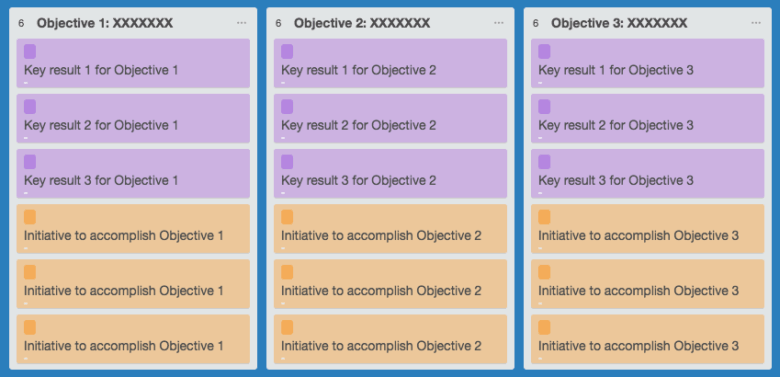



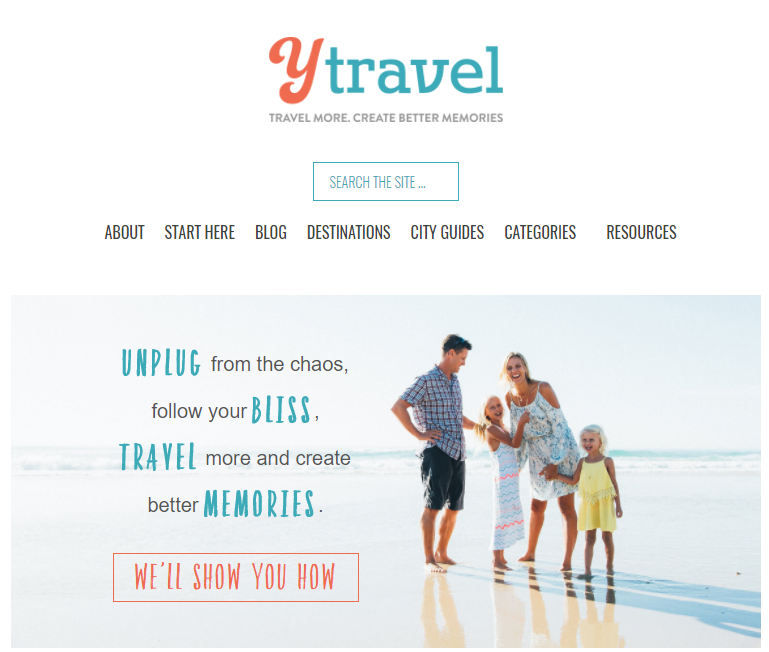

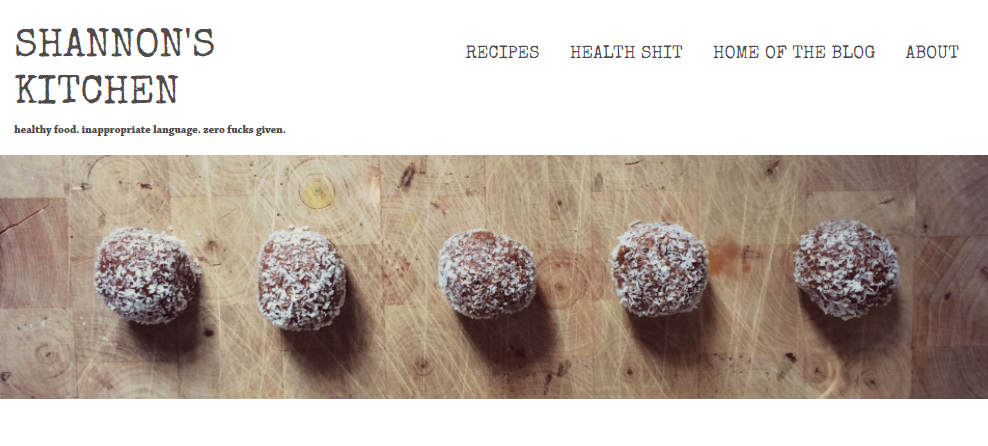 Lessons learned:
Lessons learned:
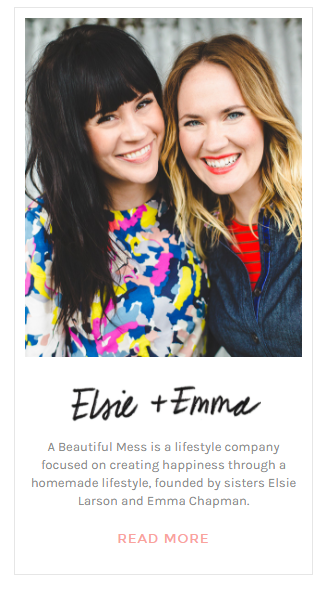
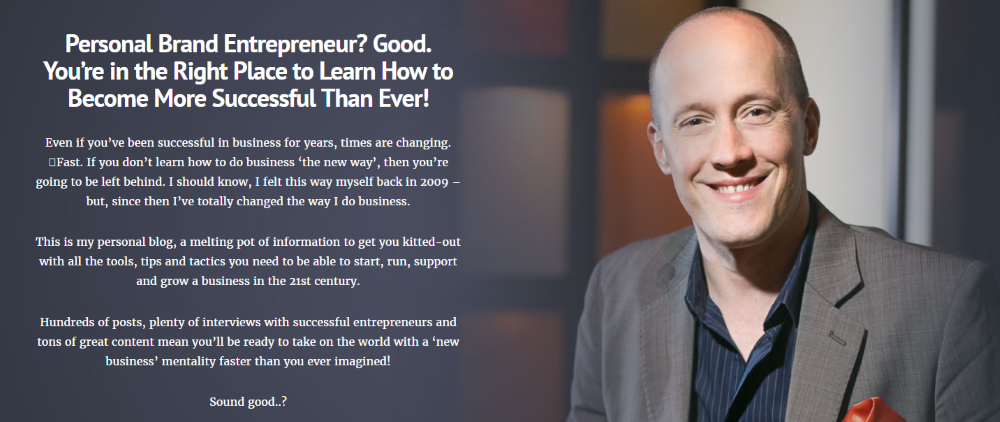 Lessons learned:
Lessons learned: The colours of her clothes tie in with the colours of the newsletter sign up: it feels like everything fits together seamlessly. (The tagline above the banner picks up on the same deep pink colour, too.)
The colours of her clothes tie in with the colours of the newsletter sign up: it feels like everything fits together seamlessly. (The tagline above the banner picks up on the same deep pink colour, too.)